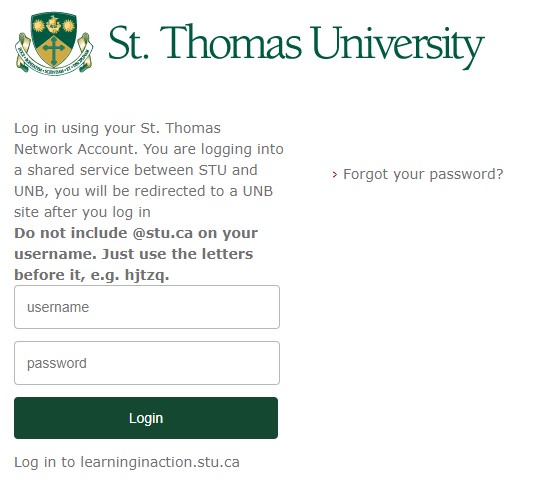FAQ - Staff & Faculty
Logging into Learning in Action
1. From the Learning in Action homepage (https://learninginaction.stu.ca/home.htm), select Staff/Faculty from the menu bar at the top of the page (or click here).
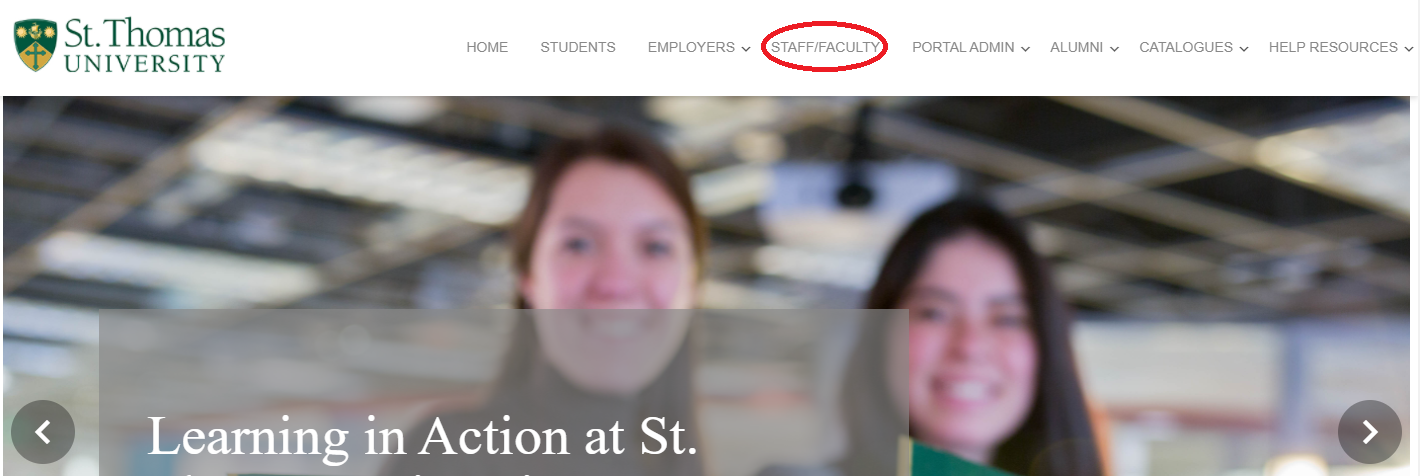
Note: If you are accessing the site on a mobile device, you can find Staff/Faculty by clicking on the three lines at the top righthand corner of the screen.
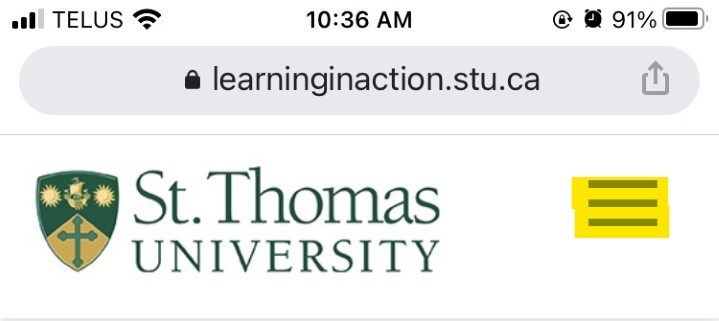
2. Use your network name (i.e. your email prefix, do not add '@stu.ca') and your network password to gain access to the site.